April 2nd 2014
March 26th 2014
March 20th 2014
March 10th 2014
Feb 15th 2014
Useful or a liability, depending on your circumstances.
 The Windows Recovery Environment is essentially a small operating system that can be run independently to the main Windows OS, from where it is possible to access backup or repair tools to restore or to fix a problem system. It comes included on and can be run from the Vista and Win7/8 install DVDs and is capable of detecting and auto repairing boot problems, as well as letting you run System Restore and other tools from the command line. In 7 and 8 you can also use Windows Backup to restore a complete operating system from an image backup. Also in Win7 and 8 it will by default be on the hard drive, either within Windows or on a separate system partition, from where it can be started manually, or automatically if there is a Windows boot failure.
The Windows Recovery Environment is essentially a small operating system that can be run independently to the main Windows OS, from where it is possible to access backup or repair tools to restore or to fix a problem system. It comes included on and can be run from the Vista and Win7/8 install DVDs and is capable of detecting and auto repairing boot problems, as well as letting you run System Restore and other tools from the command line. In 7 and 8 you can also use Windows Backup to restore a complete operating system from an image backup. Also in Win7 and 8 it will by default be on the hard drive, either within Windows or on a separate system partition, from where it can be started manually, or automatically if there is a Windows boot failure.
There are many things that can disable the onboard WinRE and because it shares many of the same bootfiles as Windows it can be exactly the time that people are wanting to use it to repair a broken Windows that they find it is also broken. If you are using the Windows bootmanager, or the image backup, or System Restore, or just want to be able to get to a command line, then to retain the ability to use WinRE you should ensure that you have it on bootable media. If you don't have a full Windows install DVD/USB then you can make your own dedicated WinRE bootdisk or flash device. See this section on our old site for how to do that.
Not Required?If on the other hand you have configured your machine to multiboot with a third-party bootmanager and you have your own fool-proof system of back-up and restore, which precludes you from ever having to try and repair a buggy or damaged Windows install, then you will have no need of WinRE. What's more the auto repair routines may not be to our advantage when they try to restore native Windows boot configurations and put the

Disable WinRE
Open a command box with Administrator privileges and enter: - reagentc /disable - and if it works you should get the message 'Operation Successful'. If instead you get any type of error message it likely means that WinRE was already dysfunctional.
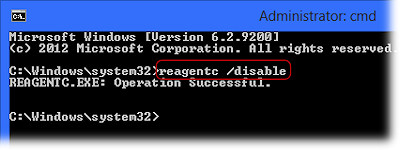
You should of course do this inside all new-generation Windows operating systems you have on your multiboot machine.
![]() What is Windows RE?
What is Windows RE?
![]() How Windows RE Works.
How Windows RE Works.
![]() www.sepago.de - Windows Recovery Environment Explained.
www.sepago.de - Windows Recovery Environment Explained.
![]() www.terabyteunlimited.com - Repairing WinRE.
www.terabyteunlimited.com - Repairing WinRE.

All product and company logos, icons and images that are reproduced on this site are the property and trademarks of their respective owners and are used here merely to illustrate their products, NOT to indicate or infer any endorsement or partnership unless otherwise stated. We have endeavored not to reproduce copyrighted images or graphics or infringe upon the rights of any trademark or copyright holder. If you believe or suspect we may have breached the permissible use of copyrighted material then please bring it to our attention. The reproducing or copying of original material from this site is currently allowed for non commercial purposes with the provision that your source is clearly indicated and that a back-link to the referenced information is included. Thank You. See our full Terms of Use. Material on this site is not guaranteed to be free of errors. Multibooters.com 2012 - 2013



